Francisco Sant'Anna
A self-reacting button
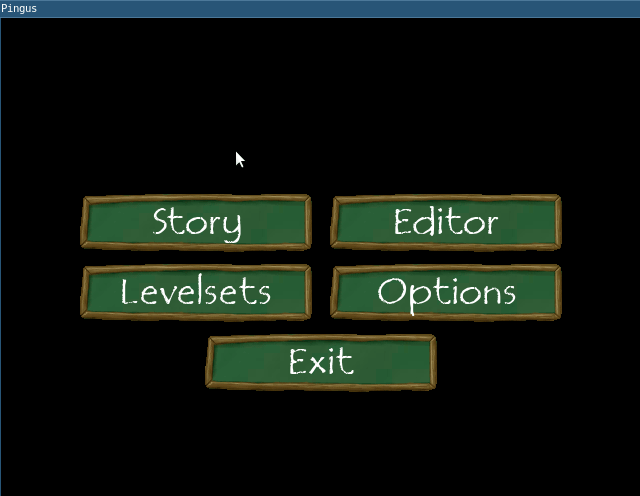
- On rewriting Pingus from C++ to Ceu
In the previous posts, we discussed the outermost code to alternate between screens and the main menu buttons:
-- enumeration with the possible menu choices
type Menu = <Story=(), Editor=(), ...>
task menu_button: [pos:Point, lbl:String] -> () 👈 (this post)
-- receives a position and label to show
task main_menu: () -> Menu {
par {
await spawn menu_button [[-125,35], "Story"] 3️⃣
return Menu.Story
} with {
await spawn menu_button [[ 125,35], "Editor"] 3️⃣
return Menu.Editor
} with {
... -- other options
}
}
-- spawns the game code
spawn { 1️⃣
-- the outer loop
loop {
-- main menu
var opt = await spawn main_menu () 2️⃣
-- chosen screen
var lbl = ifs {
opt ? Story { "Story" }
opt ? Editor { "Editor" }
... -- other options
}
await spawn menu_button [[0,0], lbl]
-- loops back to menu after screen terminates
}
}
-- enters the SDL engine loop
call pico_loop ()
In this post, we complete the structured main menu with the menu_button
implementation.
The outermost code (1️⃣) spawns the main_menu task (2️⃣), which spawns several
menu_button tasks in parallel (3️⃣).
In the code below, each button receives a position and label to show, and is
responsible for redrawing (1️⃣) and terminating itself on a mouse click (2️⃣):
task menu_button: [pos:Point, tit:String] -> () {
var size: Size
output Get.Size.Image [/size, "data/images/menuitem.png"]
spawn {
every evt?Draw { 1️⃣
output Draw.Image [arg.pos, "data/images/menuitem.png"]
output Set.Font ["data/fonts/film-cryptic/Filmcryptic.ttf",45]
output Draw.Text [arg.pos, arg.tit]
}
}
await and [ 2️⃣
evt?Mouse?Button?Down
isPointVsRect [evt!Mouse!Button!Down.pos, [arg.pos,size]]
]
}
The menu_button task spawns a dedicated task to redraw itself on each
occurrence of evt?Draw (1️⃣), which is an engine event to signal that the
screen must be updated.
While the redrawing task executes in the background, the menu_button also
waits for an evt?Mouse?Button?Down event (2️⃣).
If the click occurs inside the button, the menu_button task awakes and
terminates.
Its termination awakes the main_menu task, which in turn returns the chosen
screen to the outermost code.
The relevant structured mechanism in this code is how deep nested tasks, such
as menu_button, can react to engine events directly (1️⃣ and 2️⃣), bypassing the
task hierarchy entirely.
This self-dispatching mechanism is one of the control-flow patterns in the
previous post:
- Dispatching Hierarchies: Entities typically form a dispatching hierarchy
in which a container that receives a stimulus automatically forwards it to
its managed children.
- Examples: redraw & update callbacks.
The original implementation in C++ needs to dispatch the events explicitly
through its containers hierarchy, which is split in multiple files.
Starting at the engine, the draw method is dispatched through the path
ScreenManager -> GUIScreen -> GroupComponent -> SurfaceButton, which
ultimately draws the button on the screen:
// screen_manager.cpp:
// https://github.com/Pingus/pingus/blob/master/src/engine/screen/screen_manager.cpp#L200
void ScreenManager::update (...) {
...
get_current_screen()->draw(...);
...
}
// gui_screen.cpp
// https://github.com/Pingus/pingus/blob/master/src/engine/screen/gui_screen.cpp#L40
void GUIScreen::draw (...) {
...
gui_manager->draw(...);
...
}
// group_component.cpp
// https://github.com/Pingus/pingus/blob/master/src/engine/gui/group_component.cpp#L47
void GroupComponent::draw (...) {
...
for (Components::iterator i...) {
...
(*i)->draw(...);
}
...
}
// surface_button.cpp
// https://github.com/Pingus/pingus/blob/master/src/engine/gui/surface_button.cpp#L52
void SurfaceButton::draw (...) {
...
gc.draw(...);
...
}
Understanding the method dispatch requires examining at least 4 files, not
including the class hierarchy.
For instance, we started examining the PingusMenu implementing the main menu,
which extends the GUIScreen in the dispatching path.
This all only for redrawing, as the update dispatch goes through a similar
hierarchy.
An important detail is that self dispatching in Ceu relies on two properties of its synchronous execution model:
- Synchronous hypothesis: the button tasks must react to the events with zero delay, otherwise the game would freeze. This is a common assumption for C++ methods and callbacks as well.
- Lexical determinism: tasks react in sequence in the order they appear in the code. It’s the programmer responsibility to arrange them in a meaninful way. For instance, a (hypothetical) background image should be spawned before the buttons so that they are redrawn on top. This is also a common assumption in C++ dispatching calls, although they are more explicit.
- How long can dispatching and class hierarchies be in C++?
- How unclear can lexical order dispatching become?
Comment on  @_fsantanna.
@_fsantanna.